Want to know how we help our children adjust to new routines? Here are tips for adjusting to a new school year schedule.

Did you know it can take up to two months for a new behavior to become automatic? There are many ways to adjust to a different schedule, especially at the start of a fresh school year. My family has finally adapted to the new routines and schedules associated with school, plus extracurricular activities. Want to know how we assimilated to our new day-to-day schedule? Here are ways to help children adjust to routines and schedules.
Tips for Adjusting to a New School Year Schedule
First one must understand routines represent the steps done to complete the schedule. My daughters have a morning routine, an after school routine, and a bedtime routine. Our schedule differs based on the day of the week, but our routines always remain the same.
Create routines WITH your child
Before the school year started I asked my daughters what they thought were important tasks to complete before we left for the day. Get dressed, make bed, eat breakfast, brush teeth, etc. are some of the parts of their morning routine. The girls use a magnetic white board to check off a list of must-do things every morning AND when they arrive home after school.


Note: It’s okay to add/take away tasks from the routine. Do what works best for you and your children!
Encourage a wind-down period after school
Children need to decompress from their school day. I always ask my daughters to tell me about their day while preparing a healthy snack. Once they’ve had something to eat, encourage your child to participate in a wind-down period.


Some different ways for children to unwind after school are dance parties, playtime indoors/outdoors, yoga or meditation, and even craft time.
Kids Zone on Xfinity X1 has countless features for children to use to decompress. Children can safely and easily browse Kids Zone on X1 using its Search function and the Xfinity Voice Remote. Children and parents can speak into the remote and say things like “Kids Yoga” or you can type a TV series, movie or channel into the search bar. My daughters enjoy searching Disney Music Videos and wiggling out their energy or following along to Cosmic Kids Yoga.

Set Boundaries with Screen Time
My daughters spent a lot of time on their iPads this summer playing games or watching shows in their pillow forts. It is so important that we, as parents, limit the amount of time our children spend with electronics, especially on school nights and close to bedtime.



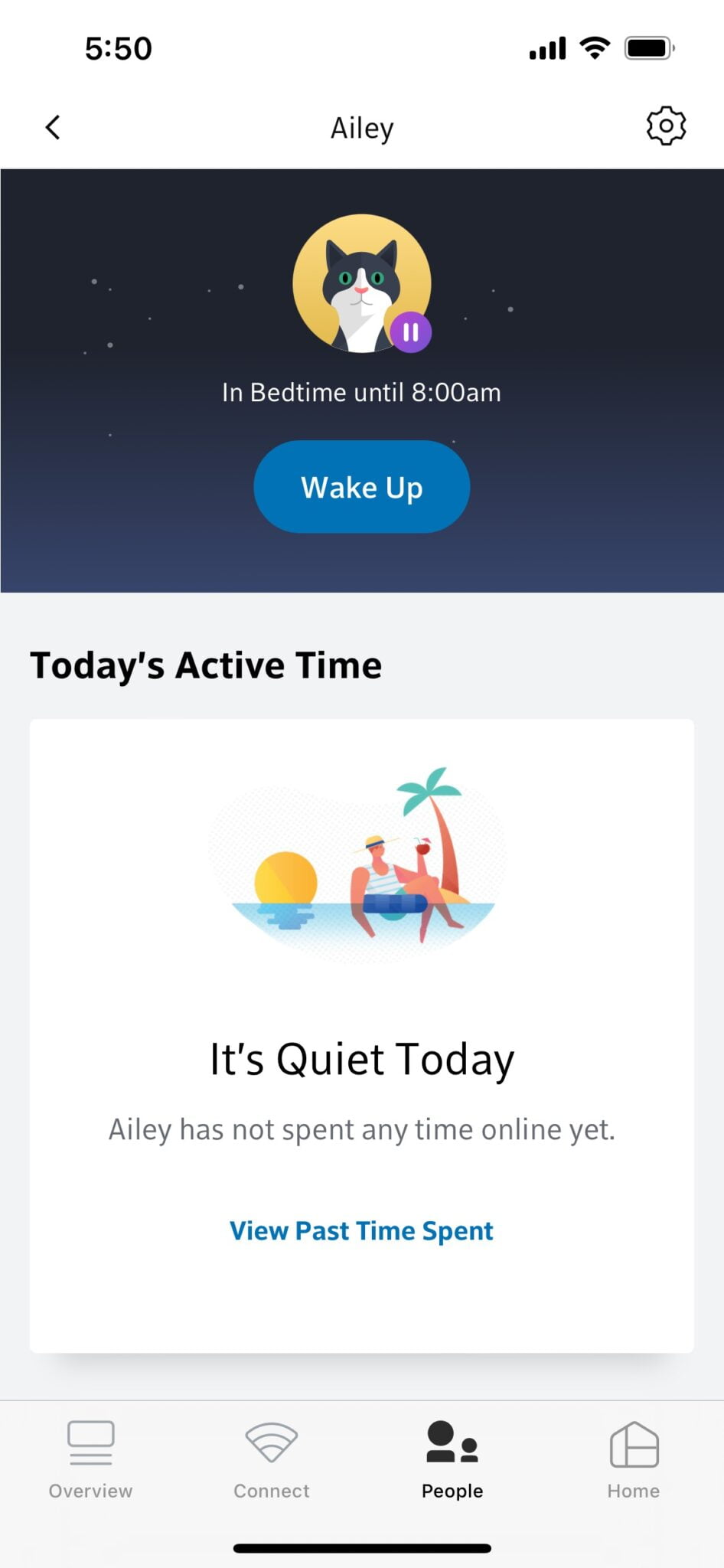
Studies have shown light from TVs and an electronic device, such as a laptop or iPad, suppress melatonin and affect the quality of a child’s sleep. One way to ensure your child is shutting down by a certain time each day is to use Xfinity Internet’s xFi features to set Parental Controls, which you can easily do through the Xfinity App or at www.xfinity.com.
Not only does Xfinity xFi help reduce the risk of children accessing age-inappropriate content from their devices, but parents can also pause WiFi access over your home network instantly or during scheduled times with the Pause and Downtime features. Parents can also set Active Time Limits for specific profiles on your network.
Use a Reward System
My daughters really struggled during the first month with our new schedule. Whether my oldest was forgetting to complete tasks or my youngest was refusing to follow the schedule, we didn’t assimilate easily. As a way to motivate my daughters to stay on track, I used a series of rewards and consequences.


Not all rewards have to be toys – sometimes they can be small and just as meaningful. My daughters are allowed to earn TV time, special breakfasts, and bonus activities based on their dedication to our morning and evening checklist. One of my most used consequences for any type of defiance involves screen time – and they never want to lose that! We also “shut down” the playroom when needed and the girls have to earn it back.
Whether you’re settled into a great family schedule or looking for some new things to do – or perhaps you are in desperate need of a schedule for daily chaos, I hope you can use these tips!

This post is brought to you in partnership with Comcast, but all opinions are honest and my own.






Leave a Reply