Thank you CleanMyMac X for sponsoring this post. Ranked as the “App of the month” on Product Hunt, CleanMyMac X is an all-in-one package to awesomize your Mac and make it run just like it did on day one. #CleanMyMacX
Spring is in full swing and I’m cleaning every inch of my home and life. From organizing under cabinets to decluttering my Macbook files, cleanliness and organization makes my heart so happy. I spend most of my day on my Macbook so it’s very important everything is running smoothly. Today I’m sharing Four Tips to Spring Clean Your Tech Devices, as well as the most amazing, yet powerful Macbook utility.

Clean your deceive: Change Your Passwords
It’s always a good idea to change your passwords every couple of months. There are too many stories of hacked accounts (my personal Instagram included) and leaked data for you to not continuously change your secret login passwords.
Backup Your Files
In a world where we keep all of our family photos, vacation videos, and work documents saved as digital files, it’s important that there are backups of each. When I was in college my computer crashed and I lost three years of personal photos, as well as many school files. Backup your files in multiple places, not just on the Cloud, by using an external hard drive or zip drive.
Donate, Trade, or Sell Old Technology
The other day I found my old laptop in the basement – it hasn’t turned on in a few years but for some reason I’ve kept it all this time. Donate, trade, or sell old technology – phones, computers, media players – instead of hoarding the unused devices.
Clean your tech deceive: Declutter Your Mac

If you have a Mac, the first app you should install is CleanMyMac X. It is a must-have, safe, all-in-one Mac cleaner for your Macbook. I was using the free version of CleanMyMac for a little while, but the paid version of CleanMyMac X is worth it. I use my Macbook daily for my job as a blogger and can’t afford to risk a loaded down slow system.
CleanMyMac X is a legit Mac cleaning app that does what it says. The Smart Scan suggests the right cleaning tasks for your Mac. It detects junk that is 100% safe to delete so you never put personal files at risk. With one click of the Scan button, you can dump gigabytes of built up caches, unused apps, mail attachments, temporary memory, and a whole lot more.
There are other options other than cleaning, like uninstall apps completely, remove malware, and free up RAM. Basically, CleanMyMac X will do a whole lot for your Mac, making it as good as new.
Click here for a free trial of CleanMyMac X!
Note: Clicking this link will AUTOMATICALLY download the software!
Next time April brings showers, spend the day spring cleaning your tech devices with these tips!




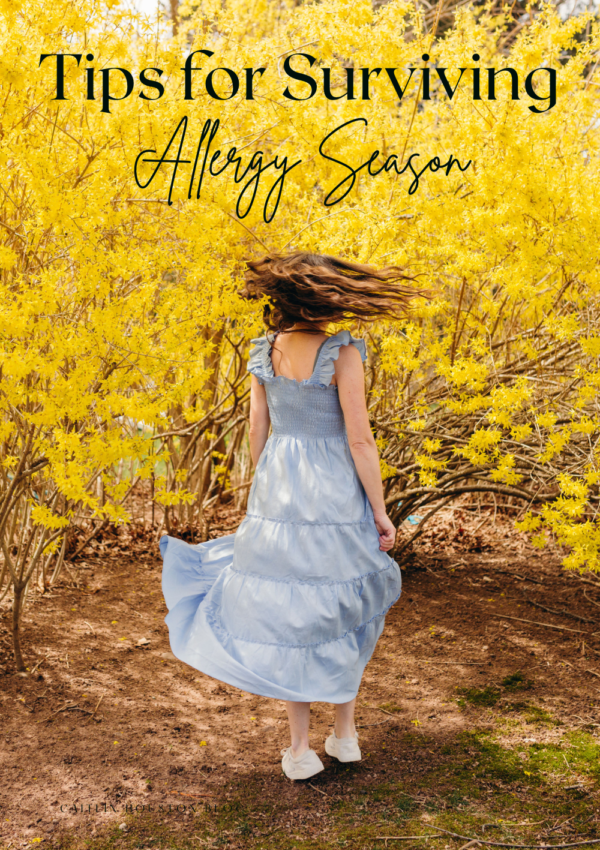





Such a smart idea to change your passwords – love this post!
xoxo Sarah
Oh my gosh I SO Need to do this!!
Thank you for sharing this, have been needing to jump on this for my MAC.
Love the idea of spring cleaning technology devices as well! Will add that in my to-do list !!!
Kileen
cute & little
Oh, I’ll have to give the app a try! My laptop hasn’t been cleaned out in a while so I’ll be doing this to make sure it’s running properly.